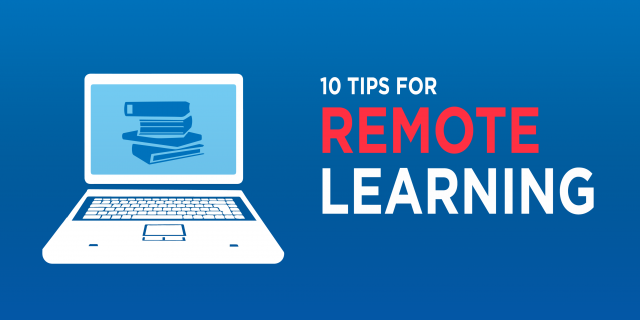
Welcome to online learning in the College, Jayhawks! Although things are going to look different in this new way of operating remotely amid COVID-19 (novel coronavirus), we still strive to give you a world-class education with all the support you need to succeed, just as we do when you are here on campus with us.
With that in mind, here are our top 10 tips for learning remotely so that you can finish the semester strong and achieve your goals.
1. Log in to Blackboard daily.

All courses will be housed in Blackboard. Many of you will be familiar with Blackboard, because it’s the online learning management system that we have been using for face-to-face courses. You need to log in frequently, as courses will be developing and evolving as we learn what works well and what doesn’t. The best thing we can all do to ensure success in teaching and learning is to keep open lines of communication. Visit https://blackboard.ku.edu/ for more resources.
2. Check your KU email frequently.
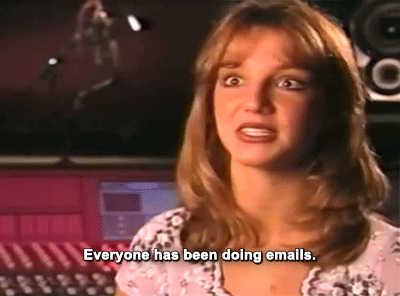
Our main way of communicating with groups of students now that we are all working remotely is via email, as well as Blackboard announcements that are pushed out to your KU email. Don’t rely on auto-forwards from your KU email to another email provider. Check your KU email directly at http://mail.ku.edu/, and make sure to check your junk mail folder regularly. If you encounter any issues with your email login, visit https://howto.ku.edu/after-exhange-migration#tab412. KU is in the process of migrating email accounts to a cloud server, so your login may be affected by this change. This link provides troubleshooting resources.
3. Stick to a routine.
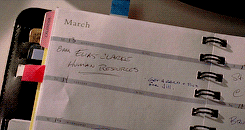
You likely will no longer have class meeting times to use as a benchmark for setting deadlines so you will need to create a routine to get things done in a timely manner. Create a schedule of when you will spend time on work for each class. It could even follow your previous in-person schedule. You may want to put all of your assignments on a calendar, then plot backward from due dates to set aside the time you will need to meet those deadlines. Remember, this will need to include time to do the activities you normally would have done in class (e.g., watch a recording of a lecture rather than going to your in-person lecture).
4. Log your study hours.
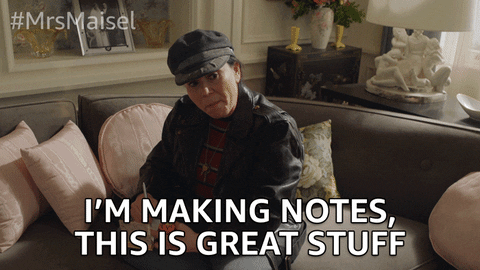
You should plan to engage in your coursework the same amount of time spent in class plus 2 to 3 hours of study per class.
5. Don’t forget to take breaks.
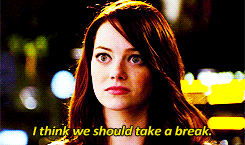
Get up and move around every hour. Build in 5-minute breaks. Set the timer on your phone for 20- to 30-minute stretches of work and then set it again for a 5-minute break.
6. Develop technological initiative and resilience.
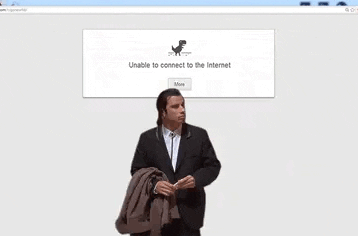
Technology is great, when it works! Your technology may fail you. Links may be broken. Your instructor may forget to insert an attachment. Don’t let these glitches derail your study plan. Call the IT helpline (785-864-8080). Visit https://remote.ku.edu/. Ask your course mates for help. If an attachment was missed, ask the GTA or instructor about it, or try to look up the resource yourself online.
7. Stay connected.

Moving our teaching and learning to a remote/digital environment is a new thing for many of us but it does not mean that we need to be disconnected. Be proactive about communicating with your course mates. Set up virtual study or reading groups to work through the course material together.
8. Use your resources.

Ask for help as soon as you feel yourself starting to struggle or be confused. Contact your instructor to discuss what’s going on by using office hours, e-mailing, calling, or scheduling a virtual appointment. Make use of university resources, such as tutoring and help rooms. Check-in with your advisor (http://collegeadvising.ku.edu/). You have a support team. Be sure to use it!
9. Be patient with yourself.
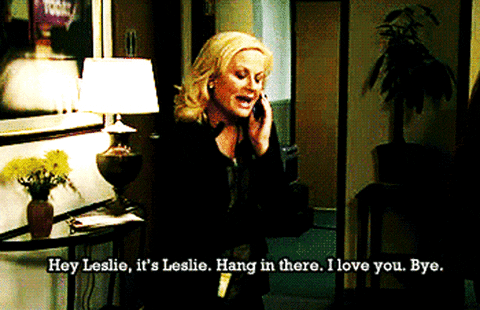
Things are changing quickly, and it is natural to feel anxious with all of the uncertainty we are facing in our day-to-day lives. If it takes you some time to adjust to your new schedule, that is OK. Give yourself some time and some patience to get things sorted out.
10. Be patient with your instructors.
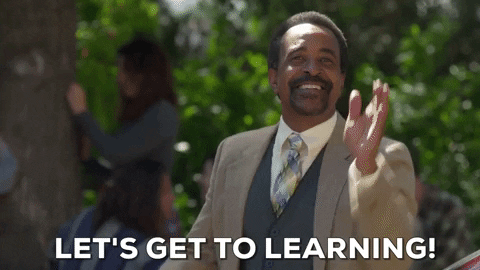
We have all been asked to switch to a new online format very quickly. Be patient if things do not go quite right at first. The best online teaching and learning takes time to develop. We’re in this together. Be patient and give grace and you will receive it in return.
Keep up with the latest news and resources for students, faculty and staff in the College on our Novel Coronavirus (COVID-19) Information page.